Ping | Packet InterNet Groper
Ping is the short for Packet InterNet Groper.
The image is an example of what happens when a ping is sent.
As can be seen, the user would first start by using the ping command to ping
the IP address 204.228.150.3. Next, the request is sent over the network hub
and router, in this basic example, to the other computer with this IP address.
Once successfully received, the computer replies to the ping with a pong
response. The time between these two transmissions is calculated to generate an
average response or latency time.
In the above example is an example of the Windows command
line ping command we are pinging "computerhope.com" and get 4
responses from the server. If the ping does not reach its destination, either
due to network configuration error or because it is being blocked, the sending
computer encounters a request timed out error or shows no received packets.
TTL = This option sets the Time to Live (TTL) value, the
maximum of which is 255.
-l size = Use this option to set the size, in bytes, of the
echo request packet from 32 to 65,527. The ping command will send a 32 byte
echo request if you don't use the -l option.
connections are designed to download much faster than they
upload, since the majority of online activity, like loading web pages or
streaming videos, consists of downloads. Download speed is measured in megabits
per second (Mbps).
. Most
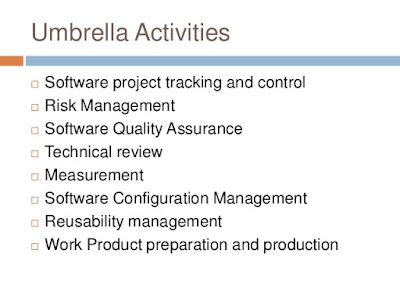

Comments
Post a Comment