Add a flying animated twitter on your Website or blog
Let's Programming bring a animated twitter for the websites. The flying twitter bird is present for the website. You can add this on your blog or even in your website. Just follow the instructions and get a attractive look of your website.
For Add in the blog:
- Add a new HTML/JavaScript from (Custom HTML) Widget
- Copy the given code to your new HTML/JavaScript Widget
- Save your widget
For add in the other websites:
- If you are not on the blogger platform, change <data:blog.pageTitle/>: <data:blog.url/> to your website url.
- Now we are set, save and watch our wonder bird work its magic.
Source code:
<script src='http://yourjavascript.com/1523826141/Flying twitter bird.js' type='text/javascript'>
</script>
<script type='text/javascript'>
var twitterAccount = "ali_supersmart";
var tweetThisText = " <data:blog.pageTitle/>: <data:blog.url/> ";
tripleflapInit();
</script>
<span style='font-size:11px;position:absolute;'/><a href='http://www.ewtnet.com/2014/01/add-twitter-flying-bird-to-your.html'
(Note: Change "ali_supersmart" with your twitter username.To get access smoothly to your your twitter account.)


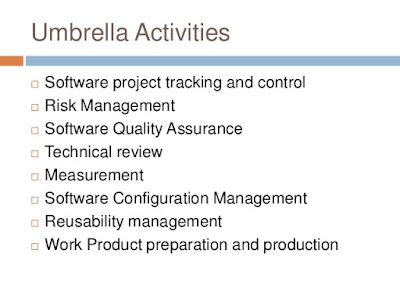

hahahaha its funny
ReplyDelete