How code the GUI JFrame | Back end coding of GUI | Lover Meter
Here Let's Programming presents the example program of back end coding of GUI JFrame in Java. This is the Swing in Java which offers us to design a program in seconds . Here we give an example of Swing / visual classes in Java. Copy the code and paste in the compiler and get the code for free.Get input form user and show the result by return method in Java.
Source Code:
Class No. 1
-------
import java.util.Random;
public class Method {
// a back end code for the checker
public String result (String a, String b)
{
// a random number % for everyOne
Random rNo= new Random();
int ranNo=rNo.nextInt(101);
int sizeA=a.length();
int sizeB=b.length();
return a.substring(0,
1).toUpperCase()+a.substring(1,sizeA).toLowerCase() +"
Loves "+ b.substring(0,
1).toUpperCase()+b.substring(1,sizeB).toLowerCase()+" "+ ranNo+ "%";
}
}
--------
import java.awt.BorderLayout;
import java.awt.EventQueue;
import javax.swing.JFrame;
import javax.swing.JPanel;
import javax.swing.border.EmptyBorder;
import javax.swing.JLabel;
import javax.swing.JOptionPane;
import java.awt.Font;
import javax.swing.JTextField;
import javax.swing.JButton;
import java.awt.event.ActionListener;
import java.awt.event.ActionEvent;
import java.awt.Color;
import javax.swing.SwingConstants;
import java.awt.SystemColor;
import java.awt.Window.Type;
import javax.swing.border.SoftBevelBorder;
import javax.swing.border.BevelBorder;
public class LoveChecker extends JFrame {
private
JPanel contentPane;
private
JTextField name1;
private
JTextField name2;
public
static void main(String[] args) {
EventQueue.invokeLater(new
Runnable() {
public
void run() {
try
{
LoveChecker
frame = new LoveChecker();
frame.setVisible(true);
}
catch (Exception e) {
e.printStackTrace();
}
}
}
);
}
public
LoveChecker() {
//
for frame
setTitle("How
mcuh you love me....!");
setForeground(SystemColor.inactiveCaptionBorder);
setBackground(new
Color(222, 184, 135));
setDefaultCloseOperation(JFrame.EXIT_ON_CLOSE);
setBounds(100,
100, 450, 300);
contentPane
= new JPanel();
contentPane.setBackground(new
Color(205, 92, 92));
contentPane.setForeground(new
Color(255, 228, 225));
contentPane.setBorder(new
SoftBevelBorder(BevelBorder.LOWERED, null, null, null, null));
setContentPane(contentPane);
contentPane.setLayout(null);
//
for title
JLabel
lblRelationChecker = new JLabel("Check Your Relation");
lblRelationChecker.setForeground(new
Color(253, 245, 230));
lblRelationChecker.setFont(new
Font("Andalus", Font.BOLD, 24));
lblRelationChecker.setBounds(112,
22, 223, 21);
contentPane.add(lblRelationChecker);
//
for your name
JLabel
lblstName = new JLabel("Your Name");
lblstName.setBounds(10,
81, 77, 27);
contentPane.add(lblstName);
//
text field for get input
name1
= new JTextField();
name1.setFont(new
Font("Tahoma", Font.PLAIN, 16));
name1.setForeground(Color.RED);
name1.setBackground(Color.PINK);
name1.setBounds(97,
78, 99, 30);
contentPane.add(name1);
name1.setColumns(10);
//
label only
JLabel
lblndName = new JLabel("Lover Name");
lblndName.setBounds(221,
81, 77, 27);
contentPane.add(lblndName);
//
for get input by text field
name2
= new JTextField();
name2.setFont(new
Font("Tahoma", Font.PLAIN, 16));
name2.setForeground(Color.RED);
name2.setBackground(Color.PINK);
name2.setBounds(308,
78, 99, 30);
contentPane.add(name2);
name2.setColumns(10);
//
result show string
JLabel
lblNewLabel = new JLabel(" ");
lblNewLabel.setHorizontalAlignment(SwingConstants.CENTER);
lblNewLabel.setVerticalAlignment(SwingConstants.BOTTOM);
lblNewLabel.setFont(lblNewLabel.getFont().deriveFont(lblNewLabel.getFont().getSize()
+ 7f));
lblNewLabel.setText("");
lblNewLabel.setBounds(26,
131, 381, 39);
contentPane.add(lblNewLabel);
//
object of previous class
Method
m = new Method();
//
click-able button
JButton
btnCheckIt = new JButton("Let's Check");
btnCheckIt.setBackground(new
Color(224, 255, 255));
btnCheckIt.setForeground(Color.BLACK);
btnCheckIt.addActionListener(new
ActionListener() {
//
even perform after press the check me button
public
void actionPerformed(ActionEvent e) {
//the
text is get from the name 1 and name 2 private member variables and then send
as parameter to the method.
lblNewLabel.setText(m.result(name1.getText(),
name2.getText()));
}
});
btnCheckIt.setBounds(152,
181, 141, 23);
contentPane.add(btnCheckIt);
//
for again check the love
JButton
btnAgain = new JButton("Again");
btnAgain.setBackground(new
Color(224, 255, 255));
btnAgain.addActionListener(new
ActionListener() {
//
after pressing again button these events are perform
public
void actionPerformed(ActionEvent e) {
//
name1 is empty
name1.setText("");
//
name2 is empty
name2.setText("
");
//
result is empty
lblNewLabel.setText("
");
}
});
btnAgain.setBounds(179,
227, 80, 23);
contentPane.add(btnAgain);
}
}
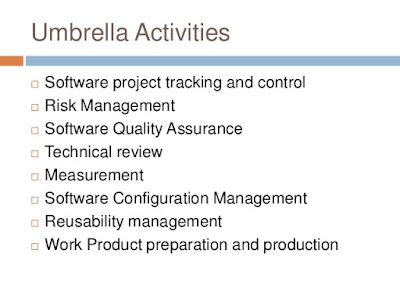

Ali and aqsa :D
ReplyDeleteDear these are supposed names...
ReplyDelete